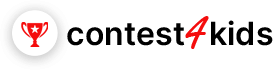Login to your account with your mobile number/e-mail and password (If you are not registered click here to see how to register in contest4kids.com).
Step 1: After login, you can see suggested contests and click Participate on your favorite contest.
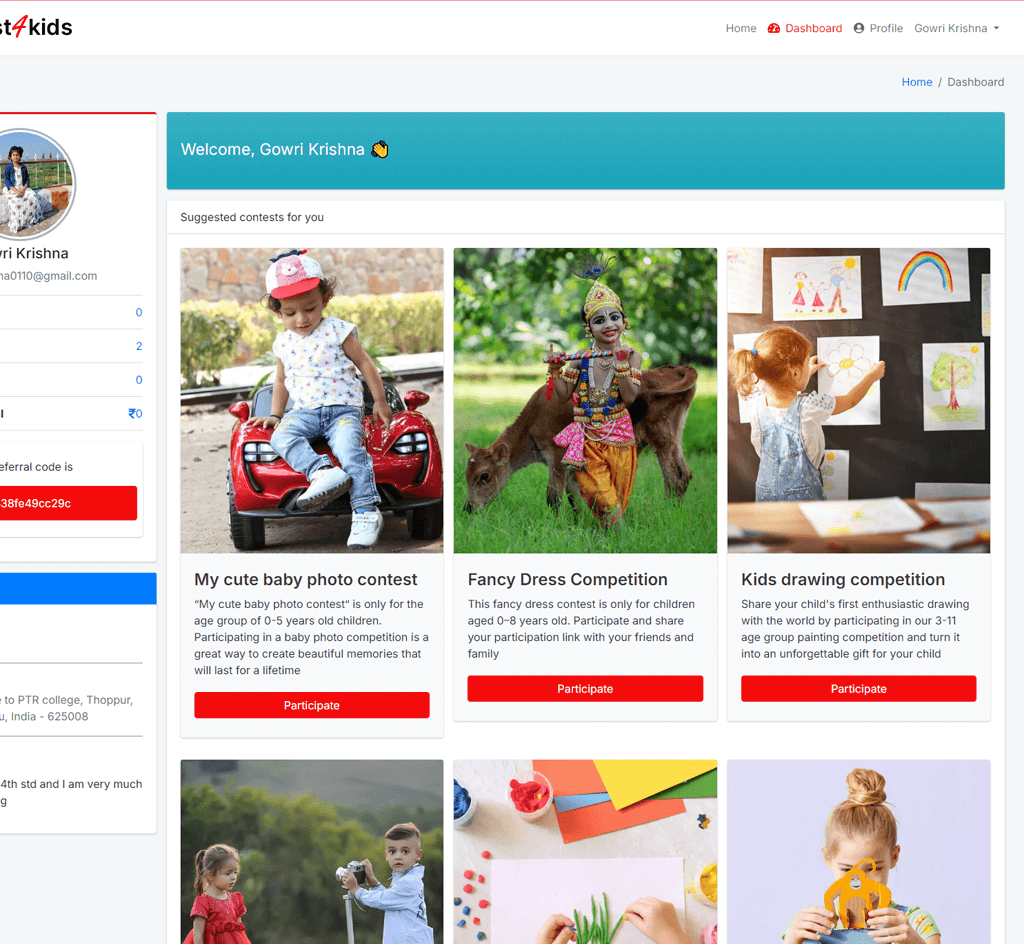
Step 2: You are on the participating page now.
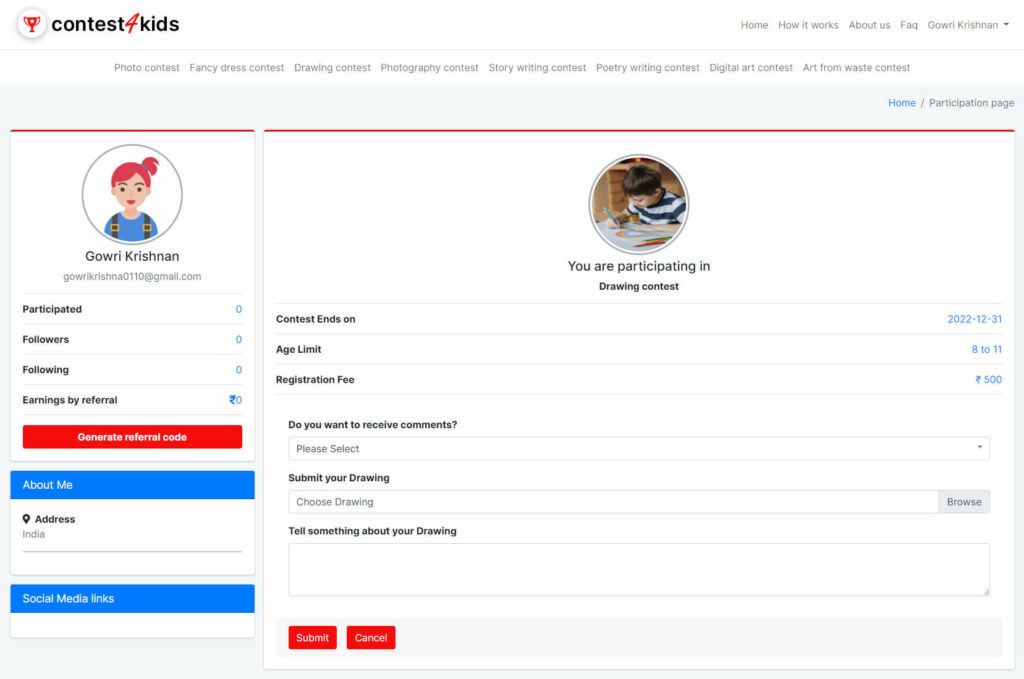
Under “Do you want to receive comments?” select “Yes” if you want to receive comments from others (comments are only visible to you) or “No” if you don’t want to receive comments.
Click “Browse” and select either a photo of your drawing or a scanned copy of your drawing (You can crop or re-size for a better view).
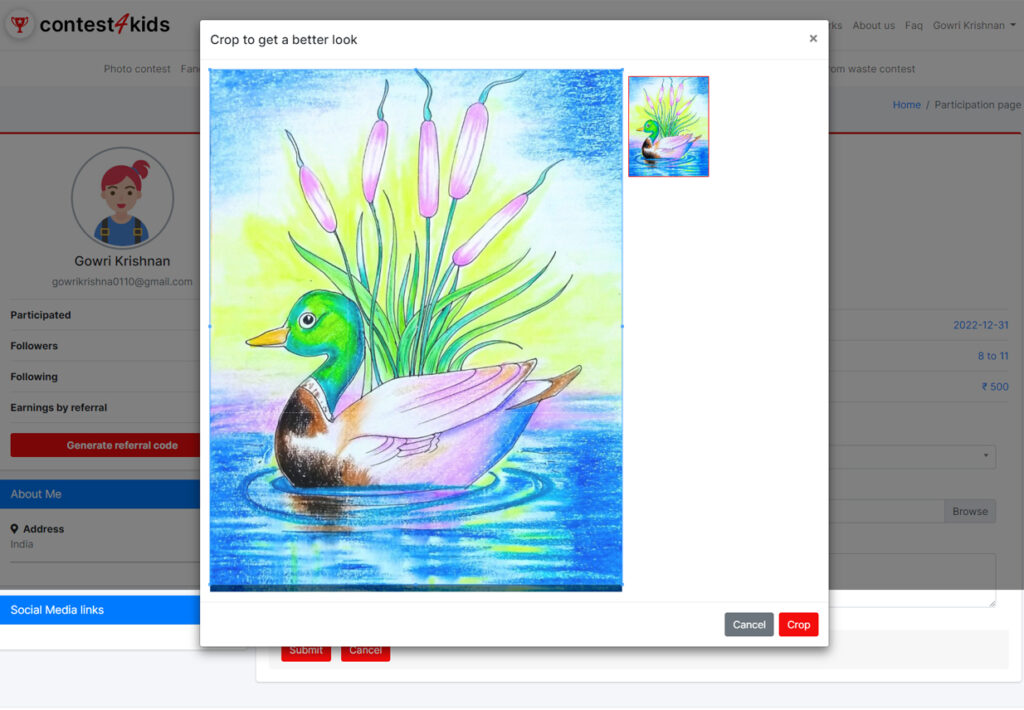
You can describe your drawing under “Tell us something about your drawing”.
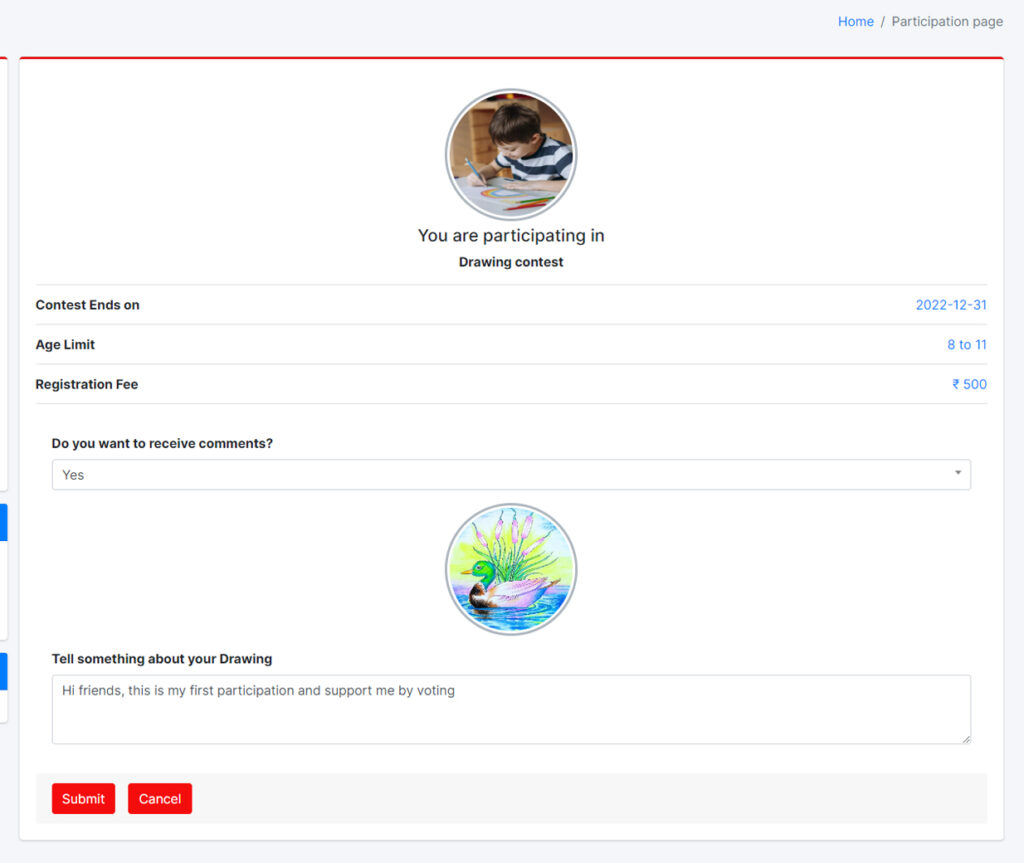
Now click the “Submit” button to submit your drawing.
Step 3: You are on the payment page now.
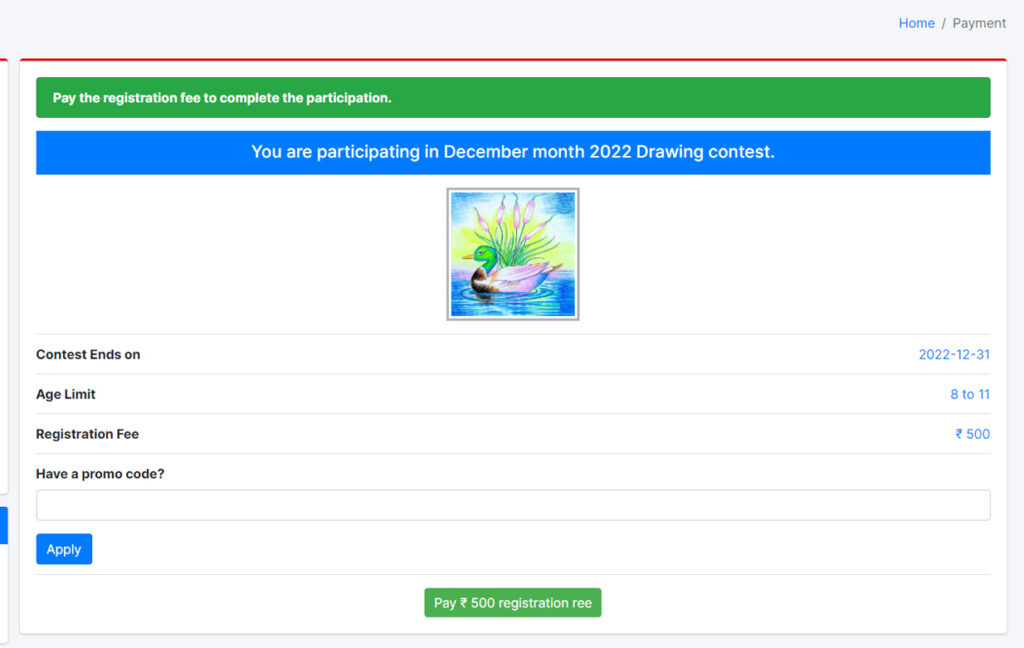
If you have a referral code or promo code you can apply here.
You can see all the available payment options once you click the “Pay registration fee” button.
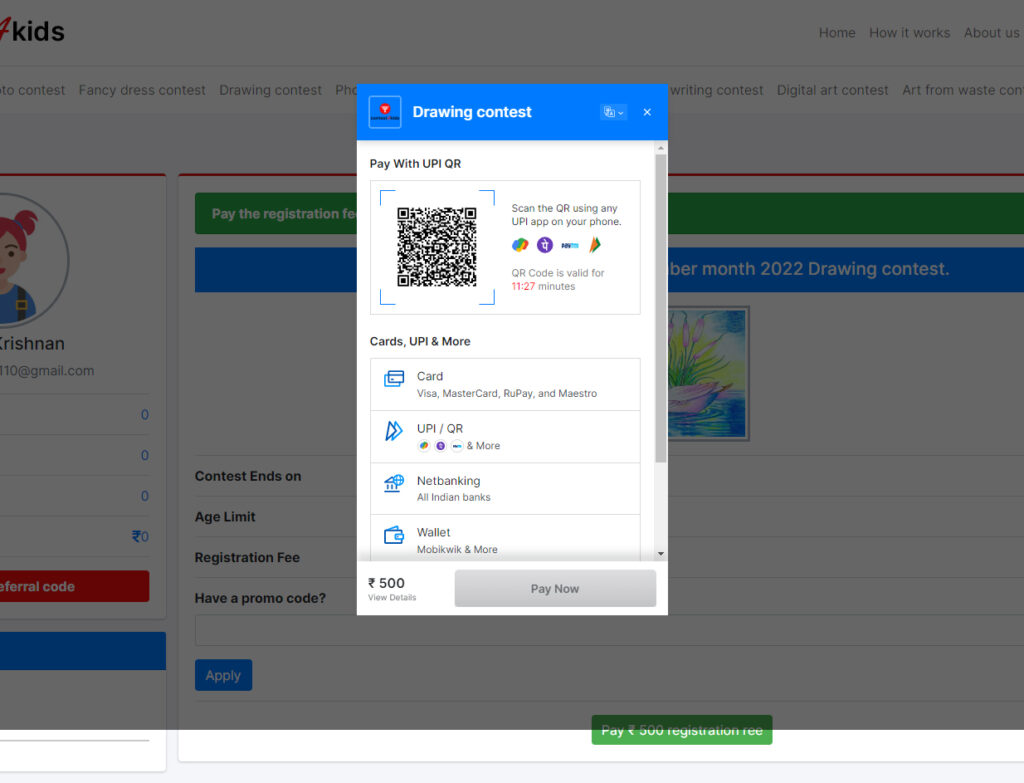
Once the payment is done, the confirmation will be shown on screen and you will receive the payment receipt through SMS (text message) to your registered mobile number.
Read “how to win in a competition” article to win participated competition.